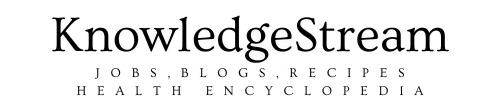How to Apply for AT&T Cell Phone Service Online
In today’s fast-paced digital world, securing a reliable cell phone service is crucial for staying connected with family, friends, and work. AT&T is one of the leading telecommunications companies, offering robust cell phone plans tailored to various needs. If you’re considering switching to AT&T or getting a new service, you might be wondering how to apply for AT&T cell phone service online. This blog will guide you through the process, making it simple and hassle-free.
Why Choose AT&T?
Before we delve into the application process, let’s discuss why AT&T might be the right choice for your cell phone service needs:
- Wide Coverage: AT&T boasts extensive coverage across the United States, ensuring reliable service in most areas.
- Flexible Plans: From unlimited data plans to family bundles, AT&T offers a range of plans to suit different requirements.
- High-Speed Internet: Enjoy fast internet speeds with AT&T’s 5G network, enhancing your browsing and streaming experience.
- Customer Support: AT&T is known for its responsive customer service, providing support whenever you need it.
Steps to Apply for AT&T Cell Phone Service Online
Follow these easy steps to apply for AT&T cell phone service online and get connected quickly:
Step 1: Visit the AT&T Website
Open your preferred web browser and go to the official AT&T website: att.com.
Step 2: Explore Cell Phone Plans
Navigate to the “Wireless” section of the website to explore the various cell phone plans available. AT&T offers individual, family, and prepaid plans, so take your time to review the options and find one that fits your needs.
Step 3: Select Your Plan
Once you’ve identified the plan that suits you best, click on it for more details. Review the plan features, pricing, and any special offers. When you’re ready, click the “Shop now” or “Get started” button.
Step 4: Choose Your Phone
If you need a new phone, AT&T offers a wide selection of the latest smartphones. Browse through the available devices, compare their features, and select the one you want. You can also opt to bring your own device if you already have one that’s compatible with AT&T’s network.
Step 5: Customize Your Plan
Depending on the plan you choose, you may have options to customize it with additional features like international calling, mobile insurance, or extra data. Make your selections according to your preferences.
Step 6: Create an Account or Sign In
To proceed with the application, you’ll need to create an AT&T account or sign in if you already have one. Providing some personal information, including your name, address, and contact details, will be necessary to set up your account.
Step 7: Review and Confirm
Carefully review your order summary, ensuring all details are correct, including your selected plan, phone, and any additional features. Check for any promotional discounts or offers applied to your order. Once you’re satisfied, proceed to checkout.
Step 8: Complete the Payment
Follow the on-screen instructions to complete your payment. AT&T accepts various payment methods, including credit/debit cards and PayPal. Enter your payment details securely to finalize the transaction.
Step 9: Wait for Confirmation
After completing your payment, you will receive a confirmation email from AT&T with your order details and tracking information if you ordered a new phone. Your new service will be activated, and you will receive instructions on how to set up your phone and service.
Tips for Applying for AT&T Cell Phone Service Online
- Check for Promotions: Look for ongoing promotions and discounts on the AT&T website to get the best deal.
- Read Reviews: Consider reading customer reviews of the plans and phones you’re interested in to make an informed decision.
- Understand the Terms: Ensure you understand the terms and conditions of your chosen plan, including contract length and any potential fees.
- Use Online Support: If you have questions or need assistance during the application process, use the online chat support feature on the AT&T website.
Conclusion
Applying for AT&T cell phone service online is a straightforward process that can be completed in just a few steps. With a variety of plans and devices to choose from, AT&T offers something for everyone. By following this guide on how to apply for AT&T cell phone service online, you’ll be connected and enjoying your new service in no time. Whether you’re switching providers or starting a new service, AT&T’s online application process is designed to be user-friendly and efficient, ensuring you get the best possible experience.